With LibertyCommerce you can print product labels with barcodes or shipping labels to be affixed to letters or parcels. The program is compatible with printing on normal A4 sheet but also with the DYMO LabelWriter 450 printer.
 Through the options available in the program you can print barcodes large or small and the same you can ‘vary the size of the description or price.
Through the options available in the program you can print barcodes large or small and the same you can ‘vary the size of the description or price.
The labels compatible with Dymo of I can find cheap on EBAY at little price by entering the search key “labels dymo 11354” with just over ’50 Euro you can buy 10,000 labels.
If you want to print on normal A4 sheet we can configure a profile to print on normal sheets or pre-finished with adhesive labels.
We can use the DYMO printer to speed up our label creation process as we can print 1 label at a time.
Before using this printer we must download and install the drivers that we find on the official website of DYMO or from the link that is proposed when from the program we select the type of printer.
Normally we recommend label type 11354 because they have a minimum printing area to obtain barcode labels that are perfectly readable by the readers on the market. The barcode that we print on our labels can be the internal product code (not recommended if we have to move the product to different stores) or the supplier, article or EAN code. What to print we decide with a drop-down menu from the configuration that is proposed when we configure it for the first time.
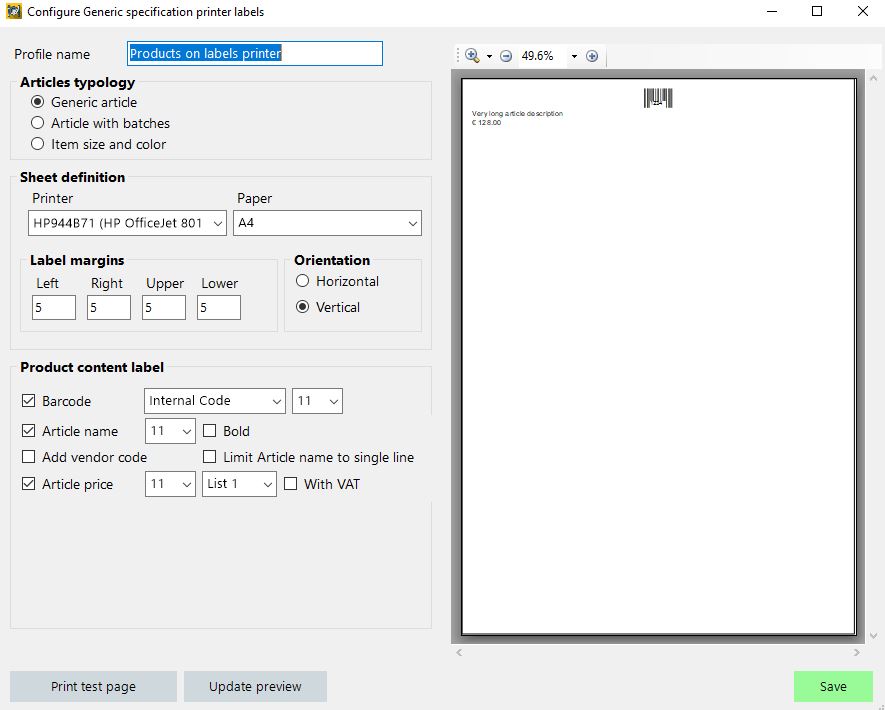
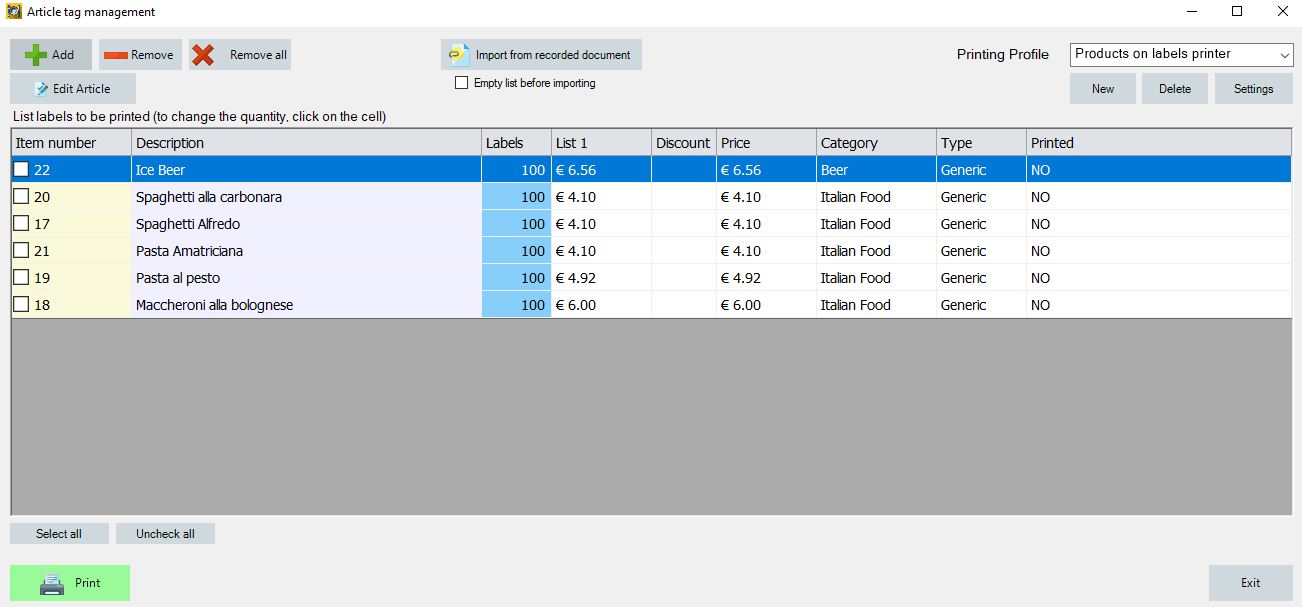
To insert the products in the list just click on “Add” and from the warehouse insert the products that can then be printed by selecting them and then clicking on the print button.
We can also speed up this operation by clicking on the “Import from registered document” button so that if we have registered transport documents or immediate invoices, we can import the list of products that we have loaded into stock.
Once printed we can delete them from the list and if we want to import them again. With this system we can print the labels of the products we want and in the simplest way.

