Easy control is an app to download to your smartphone or tablet that allows the manager of a restaurant to place orders from the tables by sending them directly to the kitchen.
![]() Whether you have a restaurant, a pizzeria, an agritourism, a wine shop or a pub, it doesn’t matter!
Whether you have a restaurant, a pizzeria, an agritourism, a wine shop or a pub, it doesn’t matter!
Read this article carefully, because it will certainly bring benefits to your business, both economically and in the way you work.
The app’s name is Comanda Facile, its purpose is to send the order taken at the tables quickly and accurately from the waiter to the kitchen.
It is suitable both for those who already use very expensive handhelds and for those who still take orders on paper.
Its strength lies in its simplicity, its intuitive graphics and its many functions: just download the server version “Comanda Facile Restaurant” from your PC and the apps on your mobile device (smartphone or tablet) from GooglePlay or AppStore (you only have one of two options depending on the operating system you have) and download the app by entering the name “Comanda Facile” in the search bar of the store or follow the link at the bottom of the article.
It’s a very easy and intuitive app, once opened, the first screen we have allows us to access our account.
If this is the first time you use this fantastic application, you will first have to press the gear at the top right.
What you pressed is none other than the “Settings” button.
Here you have to enter the IP address of the computer where the server is installed on the Windows operating system “Comanda Facile Restaurant”.
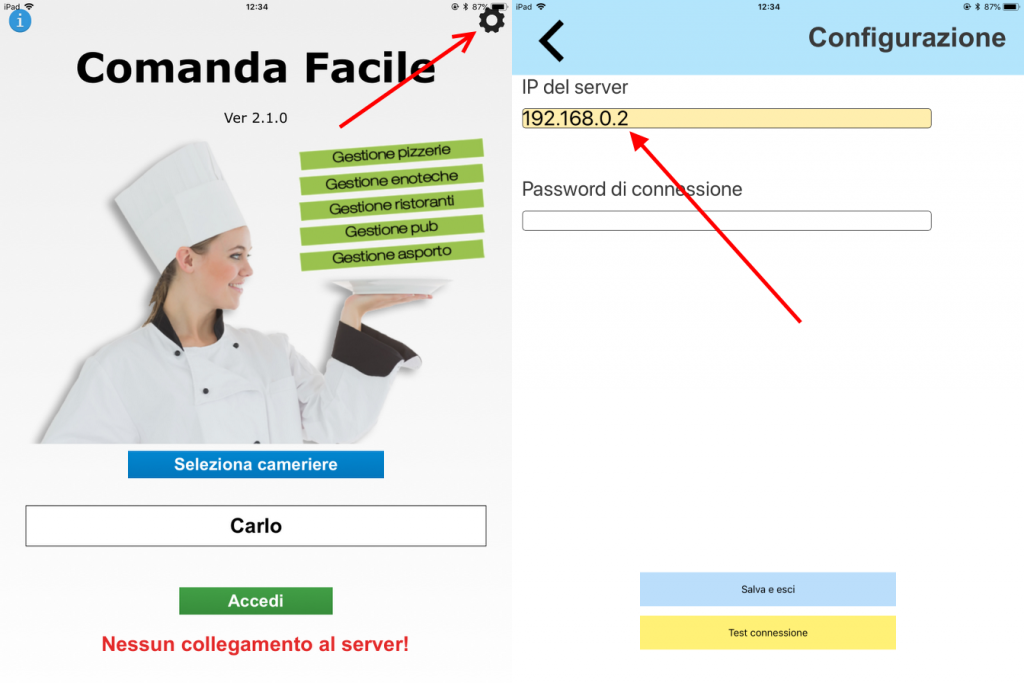
You will find this IP (the sequence of numbers you will have to enter) in the “Restaurant Configuration” drop-down menu and then on the “easy app” from the main menu of the software. Here you’ll also find a variety of permissions that will be assigned to the apps that operate in the restaurant.
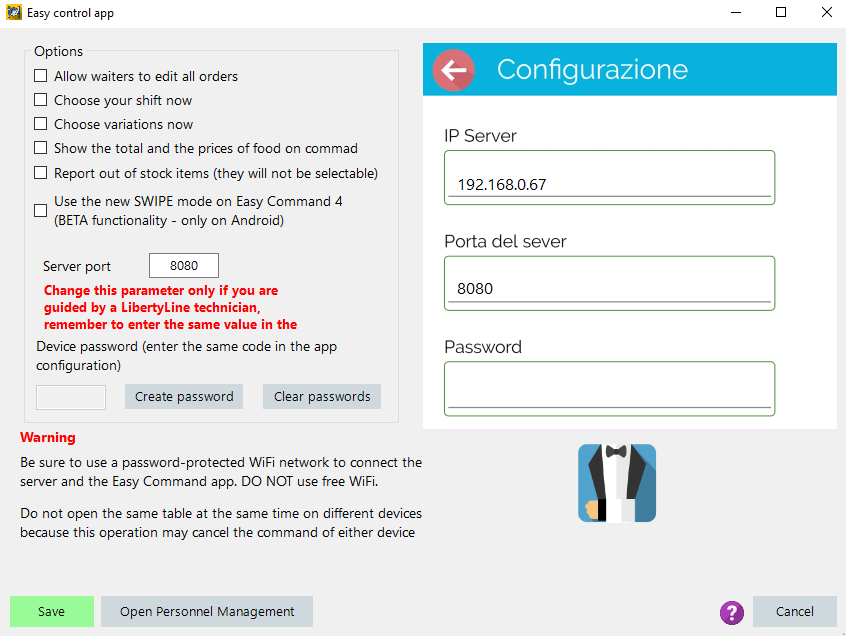
Server configuration app commands easy “Comanda Facile Restaurant” Server
Once this is done, our app is configured and ready to use, but first you have to close and restart “Comanda Facile” to make the configuration active.
If you have an Apple device, to make this update effective, you must force the application to stop and NOT close it normally.
If you want you can try it in all its functions WITHOUT LIMITATIONS also downloading the software Comanda Facile Resurant to use the app in all the functions it has and start to see the benefits of this method of order management.
Among other things, the software uses large fonts, so even those with poor eyesight can safely use it without fear of pressing the wrong dish.
In addition, by using the colors, you have an overview of the tables (if free, occupied, waiting or if it is another person).
Green indicates the free table, red obviously indicates that it is busy, orange that is waiting to send, finally the gray that indicates being of another waiter.
Very small printers will be installed in your kitchen. It’s from there that the commands come out, putting ORDER to the list of preparation of the dishes of the kitchen.
You can also install as many apps as you like in your room by equipping all waiters with a FORMIDABLE work tool. (UNLIMITED NUMBER OF APPS IN YOUR ROOM)
But that’s not all, easy command allows you to do the customer’s account.
You can print the receipt directly from a printer similar to the one you installed in the kitchen.
It is very convenient for when a large group of people come to dinner and everyone wants a personal account. in fact easy command allows you to make a preconception where you can see all the dishes taken with the respective cost and thus facilitate the division of expenses between customers.
In the server workstation among the various functions, you can see which of your waiters brought you the best takings and your daily, weekly and monthly takings.
The app also counts which dish is best selling, giving you an idea to let your customers know and make it your special dish.
There is a special section that you can use if your business also includes offering a takeaway service.
If you haven’t downloaded this app yet, hurry up and your business needs a breath of fresh air.
In Italy there are many activities with this software and they are growing in number because they are really useful for the management of orders and not only.
In addition, the service centre is always ready to answer any questions or problems that may arise.
If you want some more information on how the app works just look for on youtube “easy command”, you will open a page with many videos that will show how easy it is to use.
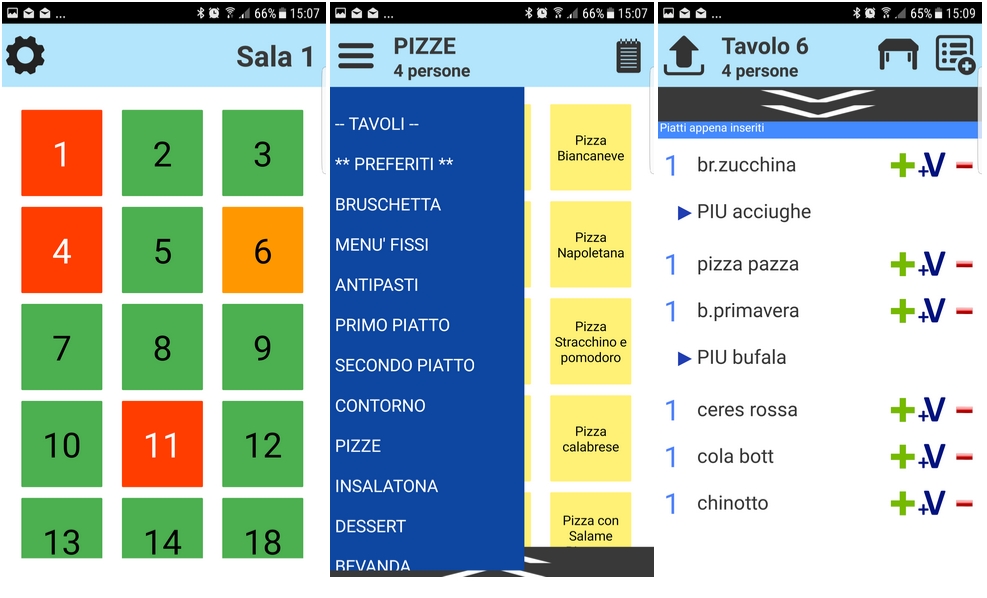
For Android devices that do not have the Play Store like Amazon tablets you can download the apk from this link APKPURE.COM
![]()
![]() Once we have selected the desired options on the screen, we go to the app to put the IP we learned on the configuration screen. The screen below is the one we’re presented with at the app’s start. To go to the configuration screen we have to select the gear icon in the top right corner.
Once we have selected the desired options on the screen, we go to the app to put the IP we learned on the configuration screen. The screen below is the one we’re presented with at the app’s start. To go to the configuration screen we have to select the gear icon in the top right corner.
Once the IP has been configured, we save and exit the application and re-enter it. On Apple we have to killare the application by going on the list and closing it forcibly. This is because code applications cannot be closed on IOS.

